Description
Windows 11 Home is the consumer edition of Microsoft’s operating system, designed for personal and home use. Here are the key specification descriptions of Windows 11 Home:
Architecture: Windows 11 Home is available in 64-bit architecture, which provides improved performance and compatibility with modern hardware and software.
User Interface: It features a redesigned and more centered user interface with a Start menu and taskbar, providing a fresh and modern look compared to previous versions of Windows.
Minimum Hardware Requirements:
Processor: A compatible 64-bit processor with at least 1 GHz clock speed and 2 or more cores.
RAM: Minimum 4 GB of RAM for smooth performance.
Storage: At least 64 GB of storage space.
Graphics Card: DirectX 12 compatible graphics with a WDDM 2.0 driver.
Display: A display with at least a 720p resolution and a 9″ diagonal screen size.
Internet Connection: Internet connectivity is required, and a Microsoft account is recommended for some features.
Gaming: Windows 11 Home offers gaming improvements, including support for AutoHDR, DirectStorage for faster game loading, and integration with Xbox Game Pass for access to a wide range of games.
Productivity: Enhanced productivity features include Snap Layouts and Snap Groups for better multitasking, Widgets for at-a-glance information, and Microsoft Teams integration for communication and collaboration.
Security: Windows 11 Home includes security enhancements with Windows Defender Antivirus for real-time protection, BitLocker for encrypting data, and Windows Hello for secure biometric authentication.
Microsoft Store: The Microsoft Store has been redesigned to offer a more user-friendly experience and a broader selection of apps. It also supports Android apps via the Amazon Appstore.
Virtual Desktops: Improved virtual desktop support allows users to create and manage multiple desktops for better organization and multitasking.
DirectX 12 Ultimate: Support for DirectX 12 Ultimate provides advanced graphics capabilities for gaming and multimedia applications.
Widgets: Widgets are introduced to provide quick access to personalized information such as news, weather, calendar events, and more directly on the desktop.
Compatibility: Windows 11 Home is designed to maintain compatibility with a wide range of Windows applications and hardware, making it a suitable upgrade for existing users.
Updates: Windows 11 Home receives regular updates from Microsoft, including security updates, feature updates, and bug fixes, to ensure the operating system’s stability and security.
These specifications and features collectively make Windows 11 Home a modern and user-friendly operating system suitable for personal computing and home use.


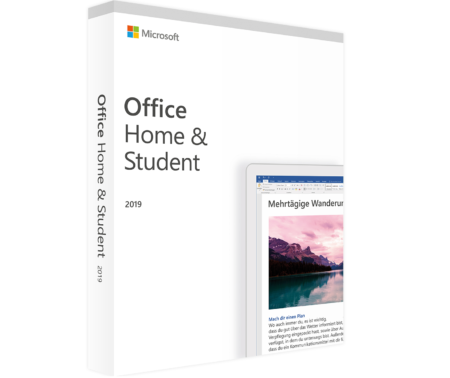
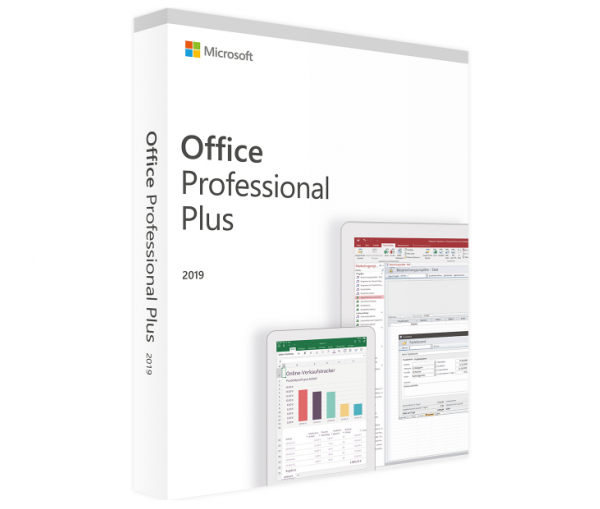
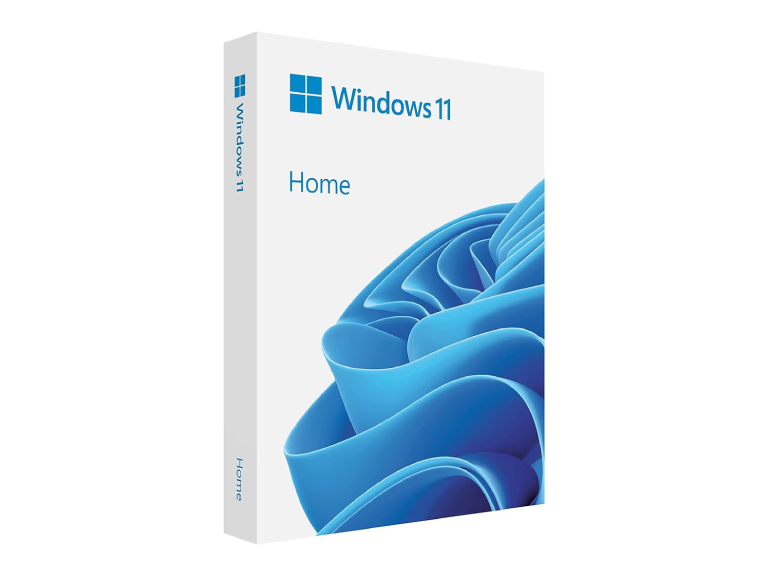
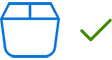
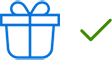
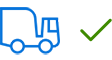
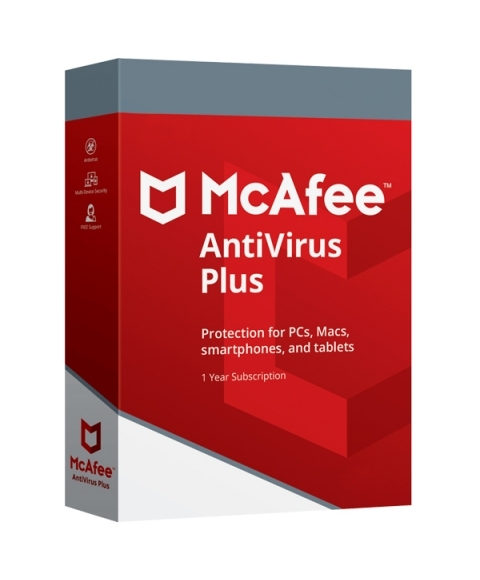

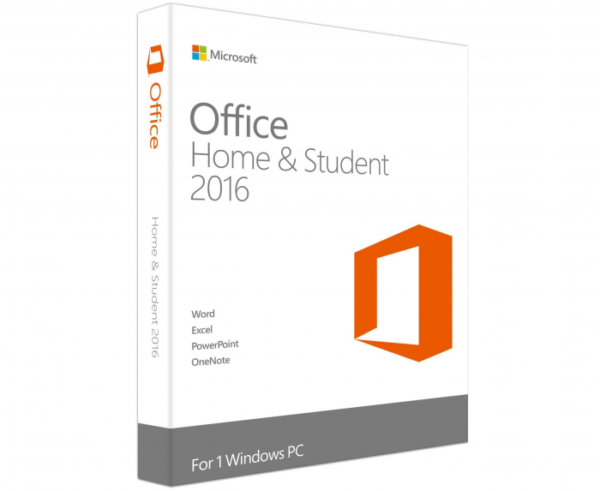

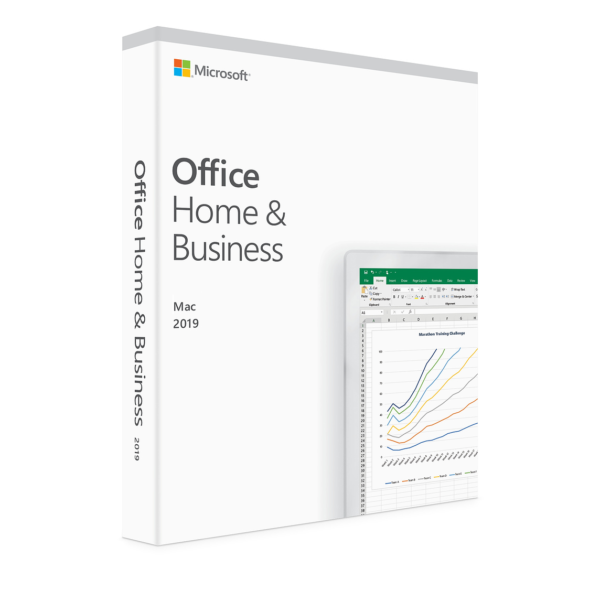
Reviews
There are no reviews yet.